Rogueliche
A downloadable game for Windows
Rogueliche is a procedurally generated dungeon crawler in .NET console.
Controls:
| [/] toggle overheads | [*] | [-] |
| [7] up-left | [8] up | [9] up-right |
| [4] left | [5] wait | [6] right |
| [1] down-left | [2] down | [3] down-right |
| [0] switch weapon | [,] | [Enter] enter next level |
Using the numpad with above controls is recommended. If you don't have a numpad you can use the below control scheme:
- [←] [↑] [→] [↓] - move
- [E] - enter next level
- [W] - wait
- [S] - switch weapon
- [Tab] - toggle overheads
Symbols:
- @ - hero
- p (lower case) - monster
- B (upper case) - weapon
- ♣ - healing plant
- E - entrance to next level
Development:
Rogueliche is an open source game. Repo available here.
| Status | Released |
| Platforms | Windows |
| Author | rzeczuchy |
| Genre | Role Playing |
| Tags | ascii, Open Source, Procedural Generation, Roguelike, Turn-based |
Download
Download
rogueliche_v1.1.3.zip 27 kB
Install instructions
No installation required - download and run the .exe file to play.
If the game doesn't work, you might need to check if you have .NET Framework 4.5 or higher.
Development log
- rogueliche_v1.1.3Mar 07, 2021
- rogueliche_v1.1.2Mar 07, 2021
- rogueliche_v1.1.1Mar 06, 2021
- rogueliche_v1.1.0Mar 05, 2021
- rogueliche v1.0.2Jan 18, 2021

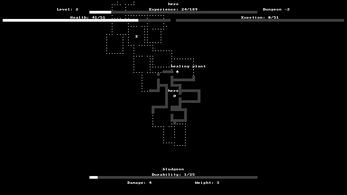
Comments
Log in with itch.io to leave a comment.
Game doesn't display properly at all. This is what it looks like:
ooh, nice and jiggly - looks to me like an issue with console buffer size (the buffer is too big for the window in which the game is rendered). Try this:
I'll try to find a way to check for the screen size and automatically adjust the console buffer and font...
Thanks for the suggestion. That stopped the jiggling but...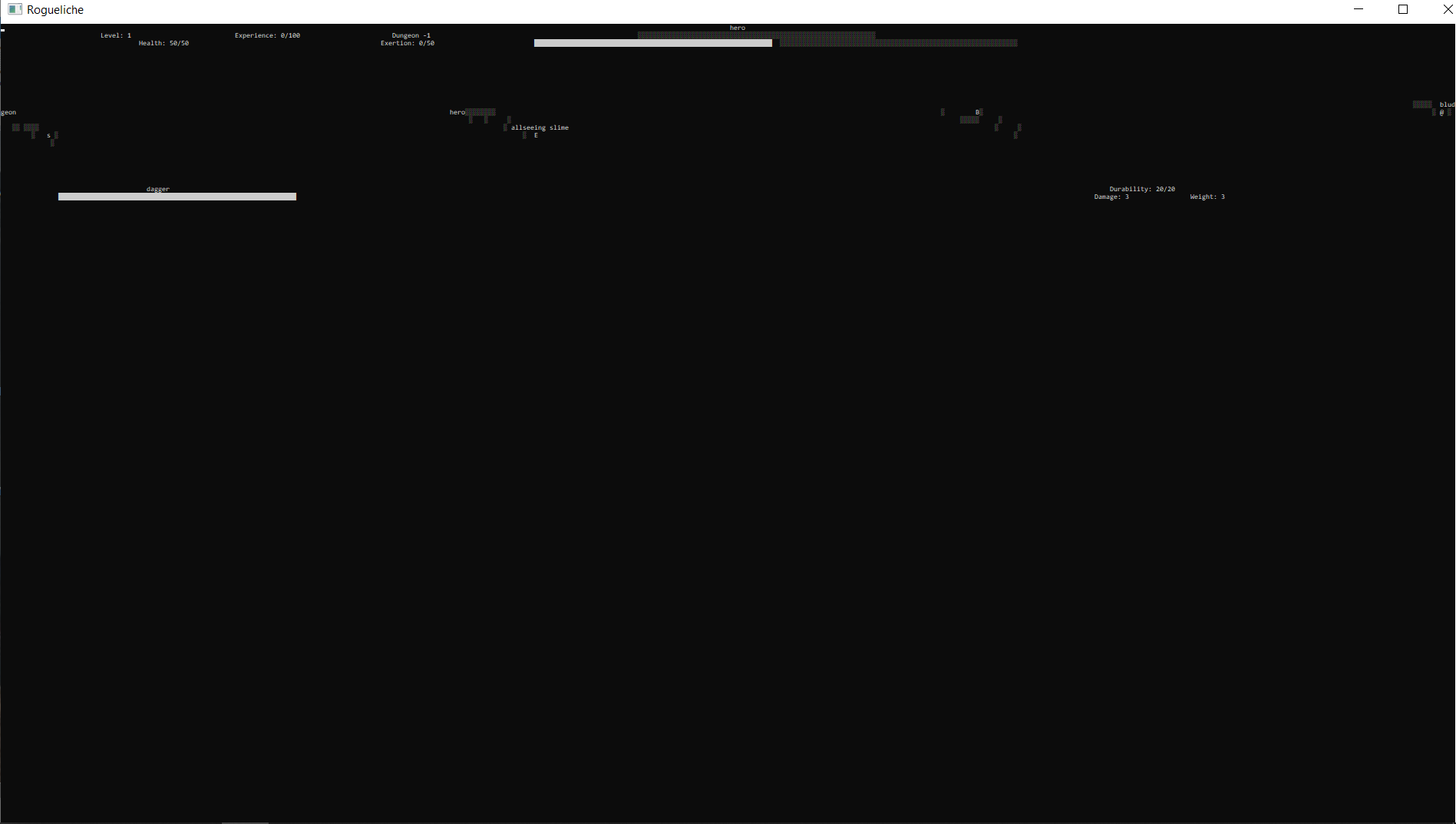
ok, I uploaded a fix (v1.1.2)
I added a function that will reset the size of the window to default after resize, which I think should help after you change the font size. I'll look for a more robust way of handling buffer/window/font sizes, but for now let me know if that helped?
thanks a ton for your feedback btw, appreciate it! <3
The new version works perfectly! Thanks!
yaayy!